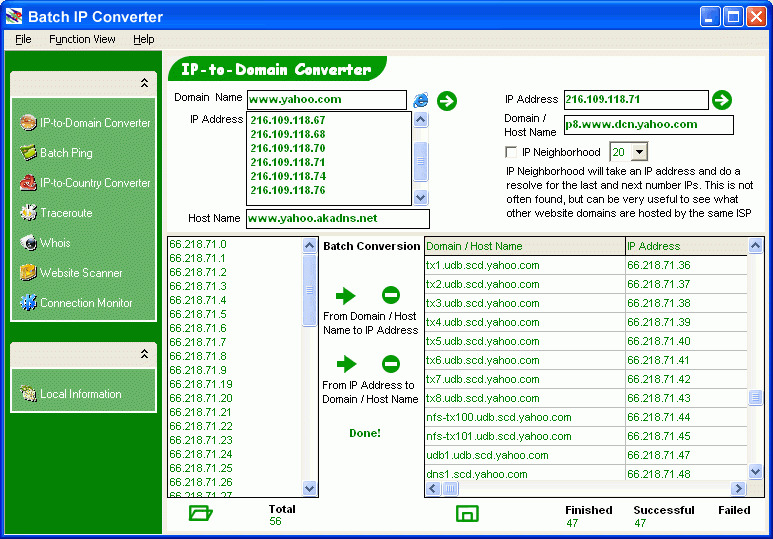Batch IP Converter 7.3
Free Trial Version
Publisher Description
Batch IP Converter combines Domain-to-IP Converter, Batch Ping, Tracert, Whois, Website Scanner and Connection Monitor as well as an IP-to-Country Converter into a single interface.
With the powerful IP&Web tool you can:
1. Lookup IP address for a single or list of domain names and vice versa.
2. Find out the country associated with a single or list of domains or IP addresses.
3. Perform batch and continuous pings on multiple servers.
4. Trace IP addresses to their destination and investigate connection problems.
5. Obtaining all available information on a given IP address or domain name such as Organization or the ISP that owns the IP address, including the country, state, city, address, contact phone numbers and e-mails.
6. Determine name, date, last-modified,version and operation system of the remote web server.
7. Allow you to scan any given web site and produce a list of links (including htm cgi php asp jsp jpg gif mp3 mpeg exe zip rar swf and more file tyies) found in the site, using several criteria to filter the results.
8. Monitor all the TCP/IP connections from your computer to the internet automatically.
9. Get all of the information about the website currently open in the Internet Exploere.
About Batch IP Converter
Batch IP Converter is a free trial software published in the Search/Lookup Tools list of programs, part of Network & Internet.
This Search/Lookup Tools program is available in English. It was last updated on 22 April, 2024. Batch IP Converter is compatible with the following operating systems: Windows.
The company that develops Batch IP Converter is NetworkMost. The latest version released by its developer is 7.3. This version was rated by 5 users of our site and has an average rating of 3.8.
The download we have available for Batch IP Converter has a file size of 1.05 MB. Just click the green Download button above to start the downloading process. The program is listed on our website since 2013-03-08 and was downloaded 292 times. We have already checked if the download link is safe, however for your own protection we recommend that you scan the downloaded software with your antivirus. Your antivirus may detect the Batch IP Converter as malware if the download link is broken.
How to install Batch IP Converter on your Windows device:
- Click on the Download button on our website. This will start the download from the website of the developer.
- Once the Batch IP Converter is downloaded click on it to start the setup process (assuming you are on a desktop computer).
- When the installation is finished you should be able to see and run the program.